Shape the circuit, then perfect your line in Polytrack
Keep exploring
Keep your Bloxd io momentum going with more parkour trainers, builder sandboxes, and PvP standouts.

Fireboy and Watergirl: Elements

Slope Rider
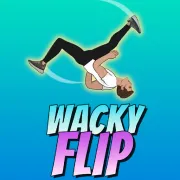
Wacky Flip

Fireboy and Watergirl: Light Temple

Polytrack

Take Care of Your Own Hollyberry
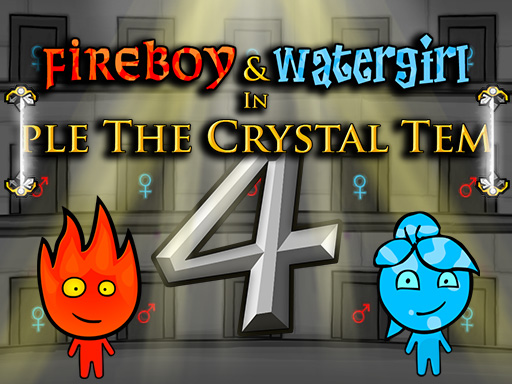
Fireboy and Watergirl: Crystal Temple

Take Care of Your Own Burning Spice
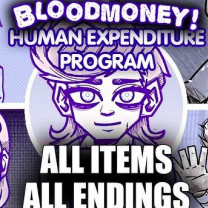
Human Expenditure Program

Geometry Dash Spam
Polytrack — design, drive, and dominate time trials
Craft the course, then conquer it
Polytrack turns your browser into a time-trial lab where creativity and pace go hand in hand. Instead of memorizing someone else’s circuit, you assemble your own with modular loops, banks, and jumps, then strap in to push for a razor-clean lap. The magic of Polytrack is the tight loop between building and driving: tweak a corner, test immediately, feel the difference, and keep iterating until the flow sings. Because Polytrack emphasizes instant restarts and readable physics, every attempt teaches you something about grip, rotation, brake points, and exit speed.
Why builders and hot-lappers love it
Polytrack respects your time. A single key resets you to the start or the previous checkpoint, so failure becomes feedback instead of frustration. Ghost replays let you chase your own best or study a faster line from the leaderboard while you drive. Whether you prefer keyboard or gamepad, Polytrack makes inputs feel consistent, predictable, and responsive. When a section clicks, you’ll know; when it doesn’t, the editor is a tap away to reshape geometry and reclaim flow. Publish your layouts, invite friends, and watch how varied lines emerge on the same track.
Build smarter, go faster
Great laps begin with great tracks, and Polytrack gives you the tools to craft both. Snap pieces together on a grid so alignment is painless, then mix in elevation, cambers, and jump arcs that suit your vision. The beauty of Polytrack is how visible each design choice becomes once you drive it. Banked turns hold speed and reward tidy entries; off-camber kinks demand feathered throttle and early straightening; long sweepers invite patience and smooth steering. As your understanding grows, you’ll start to design with line choice in mind, turning the editor into a playground for experimentation.
Editor tips for clean flow
Favor progressive radii: Polytrack corners that open slightly on exit feel generous and reward confidence. Bank where braking is awkward: A gentle bank stabilizes cars and trims scrub in areas that want to bite. Use jumps as rhythm, not chaos: Short landings into straights keep speed high; landings into turns test stability—both have a place. Place checkpoints thoughtfully: In Polytrack, restarts to a nearby checkpoint encourage focused practice and faster iteration.
Driving fundamentals that pay off
Polytrack’s physics prize rhythm and restraint over raw aggression. The fastest laps usually come from smooth arcs and minimal slide. Brake in a straight line, rotate early but not abruptly, and aim to unwind the wheel as you feed throttle. If a car pushes wide, brake earlier or create a later apex; if the rear dances, ease weight transfer with gentler inputs. Because Polytrack lets you chase your ghost, you can test one variable at a time—say, a two-meter later brake—and instantly see if the delta goes green or red.
Hot-lap checklist
Vision: Look two corners ahead; Polytrack rewards planning exits to set up the next straight. Consistency: Repeatable brake markers beat hero dives; perfect the 90% lap before reaching for 100%. Exit speed: In Polytrack, early throttle matters more than late braking; protect your exits. Ghost study: Overlay a faster ghost and copy the line first, then layer in your own style. Reset discipline: If a mistake costs more than a tenth, restart immediately and keep momentum high.
Modes, ghosts, and leaderboards
Time trial is the heart of Polytrack, and the ghost system keeps it beating. Load your personal best, a friend’s lap, or a top leaderboard run, then race alongside a translucent rival that shows where time is made or lost. On technical layouts, you’ll see how earlier rotation unlocks straighter exits; on high-speed circuits, you’ll notice how tiny steering trims prevent speed bleed. The result is a constant dialogue between what you did and what’s possible, a dialogue that Polytrack makes clear without clutter.
Control options that just work
Polytrack supports WASD, arrow keys, and common gamepads. Keyboard inputs feel crisp for tap-to-rotate driving, while analog sticks offer fine steering for long arcs. Because Polytrack emphasizes instant feedback, you can swap devices mid-session and immediately sense whether your style benefits from digital or analog control. Many drivers start with keyboard for precision, then adopt a pad as they chase smoother line shaping.
Share, compare, and iterate
When your layout delivers the sensation you want—flowing esses, a commitment jump, a deceptive late apex—publish it. Polytrack makes sharing simple, and watching others tackle your ideas is addictive. Maybe a friend finds a shortcut line across a subtle camber you didn’t notice. Maybe a leaderboard alien shows that your mid-sector compresses too much speed and would benefit from an earlier unwind. With Polytrack, that feedback loops straight back into the editor, and iteration stays fun rather than fiddly.
Common building patterns to try
Tempo ladder: Stack three increasingly fast corners to teach rhythm and reward bravery. Brake-rotate-launch: A heavy stop into a cambered hairpin that spits you onto a long straight—classic Polytrack satisfaction. Commit jump: A short hop that only works flat if you nail the approach; miss it and you must lift. Micro-chicane: Two fast, offset kinks that punish scrubbing but feel sublime when straight-lined.
Performance and accessibility
With clean visuals and efficient rendering, Polytrack runs smoothly on most modern browsers. The readable art style keeps your focus on references, kerbs, and track edges rather than noise. Because Polytrack loads fast and restarts are instant, it fits five-minute breaks as well as evening-long grind sessions. That accessibility is a big part of why Polytrack earns a slot in so many players’ daily rotation.
Who will love Polytrack
If you enjoy designing challenges as much as beating them, Polytrack is for you. Speedrunners will appreciate how clearly the timer reflects micro-optimizations. Sim-curious arcade fans will find physics that are grounded yet friendly. Creators who like to share and compare will thrive on the publish-race-iterate loop that only Polytrack nails this cleanly in a browser.
Quick start guide
Open the editor, drop a start piece, then add a gentle right-hander into a straight. Place a checkpoint after the turn, hit test, and drive three laps to feel balance. If rotation feels lazy, increase camber a touch or tighten radius slightly. Add a small jump into a left sweeper and tune landing length so you can stay flat when your line is tidy. Post your first version, invite a friend, and watch how their ghost diverges. That immediate comparison is where Polytrack comes alive.
Final lap
At its core, Polytrack is about learning by doing. Build the path, drive the path, then rebuild a better path—that cycle never loses its charm. When a lap finally hooks up and the ghost fades behind, you’ll feel exactly why Polytrack converts tinkerers into racers and racers into designers. Fire it up, set a target, and chase that perfect run one restart at a time.
Shape the circuit, then perfect your line in Polytrack is ready to play
Design modular tracks, restart instantly, and race your ghost to shave seconds. Build, share, and master time-trial lines in Polytrack—no downloads needed.
Share Shape the circuit, then perfect your line in Polytrack
Spread the word, invite friends, or bookmark this page to revisit the story whenever you need it.